Products
Products are used to control access to the content you are gating (e.g. an article, movie, a pdf, blog post, or access to premium site content). Tonos does not place any restrictions on what may be defined as a product. Creating a product is the first step when setting-up new digital offerings that will be presented to your audience. A reader in your site gains access to a product by completing any action that produces value for you in return. This might be subscribing by completing a payment, registering an account with your site or signing up to a newsletter. Every product initially is simply a number in Tonos and only becomes valuable when connected with a subscription plan and offer.
Types of Products
Standard Product
Standard products can encompass any type or quantity of content, and they will be the only type you need unless you want to bundle access to products of different types under a single subscription plan. Standard products can be joined to bundle them together into one offering. For example, you could create a standard product for your crosswords puzzle, a second standard product for all your other premium content, and then bundle them together into a Premium Plus offering.
Bundled Product
Bundled products are useful when creating a combined digital offering of standard products that are valuable to your readers as standalone products or as a package. You are free to create subscription plans that price each of your offerings differently.
Adding products
Products can be created under Create Offer → Products → New Product. After selecting whether you are creating a standard or bundled product you will need to define the platform for which the product is being created. Products can be created for regular or standard web applications, Android or iOS applications.
Please note that products must be created separately for each platform due to the differences in creating digital subscription offerings between the platforms.
Following your selection of product type and platform, there are a few fields you will need to fill out:
| Field | Description |
|---|---|
| Name (required) | The name of the product allows you to easily identify the products within Tonos. It can be dynamically inserted into Tonos’ email templates by placing the variable ‘product_name’ into the text of those emails; for example, “Thank you for your purchase of ‘product_name’.” |
| Description (optional) | The description is only optional and used for your own referencing purposes. |
| Url (required) | Similar to the product name, the URL can be dynamically inserted into Tonos’ email templates by using the variable ‘product_url’. |
| Tags (optional) | You can use tags to denote certain groups of products. It most often makes sense to leave this field empty. |
| Image Url or Upload Image | A cover image replaces the image which can be displayed to customers during checkout or used as part of the default offer template (these can be changed afterwards). The recommended size for a cover image is 400x400 pixels. We do not recommend that you upload an image smaller than 400x400 pixels because the image will be stretched to fit and the resolution will suffer. |
| Metadata | You can use metadata to assign custom attributes to your products. |
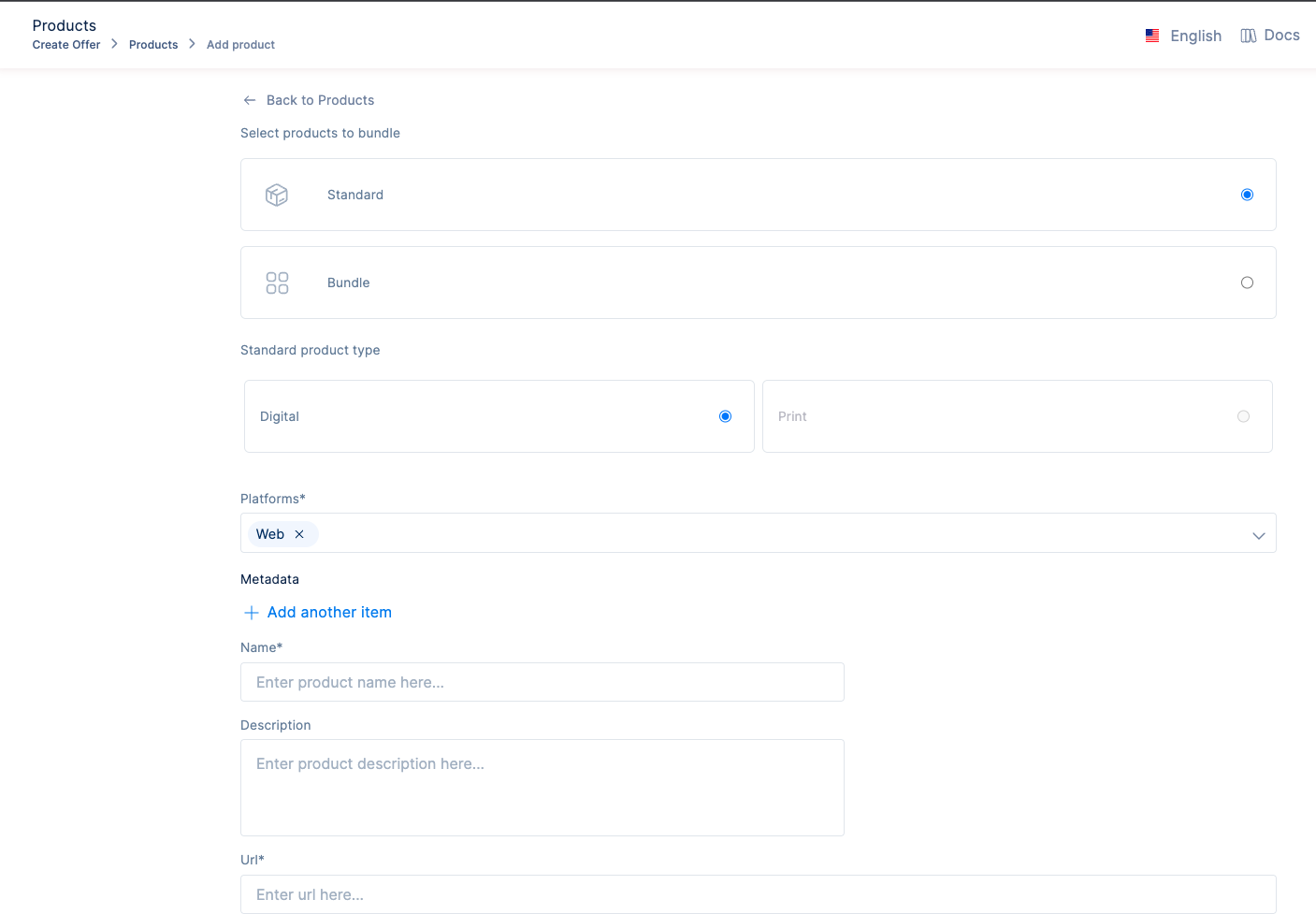
By completing the input you will have successfully created your product(s).
Important: Please keep in mind that by updating your products' platforms, the campaigns that include that product will become disabled and will not be able to be enabled without updating the subscription plans for that specific campaign, or changing the campaign's platform.
Also, please note that if you want to display a product across multiple applications inside your organization, then you should choose the Product Bundle option when creating a product. This means that when you create a subscription plan afterwards that includes this product, you will be able to view, edit, and delete it through the applications included in the bundle.
Consequently, offers that include the subscription plan will be displayed across all the applications, and as you have probably guessed by now, campaigns, audiences, page targeting, and event triggers will be shared between the applications.