Promotions
Promotions improve conversion rates by enabling strategic marketing initiatives by offering discounts to customers when purchasing subscriptions. One can create promotions that provide an amount or percentage discount on a subscription plan with options to apply discounts directly on offers or generate promotion codes and send them to qualified individuals to use during checkout.
Promotions in Tonos provide discounts on recurring or fixed purchases. They allow for great flexibility in how you define and use them. They can:
- Apply to every subscription, just one subscription period, or for a certain length of time
- Reduce price by a percentage or flat amount
- Apply to every subscription a customer has or only specific ones
You can define a promotion that must be redeemed by a certain date or is limited to a set number of redemptions (across all your customers).
Creating a new promotion
To create your first promotion navigate to the Create Offer menu and then Promotions in the Tonos admin. Click on New Promotion to begin creating your first promotion. This will redirect you to the Add Promotion page where you will be able to define the promotion parameters. Promotions are of two types, internal and external service.
Internal Promotions
Internal Promotions are discounts that are offered by your organization to entice users to subscribe.
| Field | Description |
|---|---|
| Name (required) | A unique identifier for the promotion. |
| Discount Type (required) | Reduce price by a percentage or flat amount. Percent_off provides an input to enter the discount in percentage terms whereas amount_off provides an input to select the discount in absolute terms. |
| Duration (required) | A promotion’s duration can be once, forever, or repeating. It applies on a per-subscription basis, starting when the promotion is applied to the subscription. When using the **Once** duration option, the promotion is applied to a single billing period only. When using the forever option, the promotion is applied in perpetuity until either the user cancels the subscription or an administrator does so on their behalf. When using the repeating option you will be asked to determine the number of periods you want the promotion to repeat for. For example, a promotion with a four month duration applies to the first four months of a customer’s monthly subscription. The period is defined upon applying the promotion to a subscription plan as will be explained shortly. |
| Limit the date range when customers can redeem this promotion | This option allows you to determine the date when a promotion expires. For example, if you set a promotion to last forever when used by a customer, but have it expire on February 1st, any customer given that promotion will have that promotion’s discount forever, but no new customers can apply the promotion after February 1st. |
| Limit the total number of times this promotion can be redeemed | This option allows you to create strategic marketing initiatives by restricting a promotion to apply to the first customers that use it. For example, you can restrict a promotion to the first 100 customers that use it. If a promotion has a limit of 100 customers, there’s nothing preventing a single customer from using it multiple times. |
| Use customer facing promotions | This option allows you to generate unique codes that customers can apply during checkout. When NOT used, a promotion, once applied to a subscription plan, will take the effect of a general promotion that is available, depending on the settings, to all customers once they interact with an offer. When used, the promotion is not generally available to all customers but available only to those users who have this unique code that they can apply during checkout to apply the discount. You will have the option to generate a common code and distribute this single code to multiple customers or use unique codes, whereby each customer will have a unique code available to them. For common codes, you will have the option to generate one by the random generator or input a code of your choice. For unique codes, you will have the option to add a code prefix to which a number of alphanumeric characters will be attached to. You can decide to exclude specific characters from this code at your discretion. |
| Eligible for first-time orders only | This option will make the code available only to those customers who have never made a purchase before. |
| Limit the number of times this code can be redeemed by a single customer | This option restricts the number of times a single customer may use a code. info Please note that upon Create the promotion will be added to the Internal Promotions List View but will not yet be available. External Service Promotions denote promotions that are not offered directly by your organization. You could have partnerships with third-party partners to offer additional benefits outside of your services to customers purchasing subscriptions on your sites. |
| Promotion name (required) | A unique identifier for the promotion that validates that the same name is not used for another promotion. |
| ID (required) | The ID of your external service promotion. |
| External Service Provider Name (required) | The name of your external service provider |
| Add On Benefit (required) | A description of the Add-on benefit provided by the External Service Provider. For example, this could be a 10% discount on the service that users can redeem using a code they receive when purchasing a subscription where this additional benefit is added. |
| Redemption URL (required) | The redemption URL is where users will be able to redeem their voucher code on the external provider’s site. |
| Upload Codes (required) | Only a CSV (max. 25MB) file containing your codes for the promotions can be attached. The CSV can have multiple lines and columns. Codes should be comma-delimited and may include alphanumeric characters. Make sure to not include any headers, or else they will also be used as codes. |
Using promotions
General Promotions
If using promotions as part of a general promotion you will need to navigate to a specific Subscription Plan and apply a newly created promotion to that particular plan. It is advised that for general promotions you do not use the Use customer-facing promotions function.
Once you have applied the promotion to a subscription plan you can add the subscription plan to an offer. On the offer, since the subscription plan has a promotion applied to it, upon navigating to the template builder you will see options on customizing the design elements of the discount.
Restricted Promotions
If using promotions as part of a restricted promotional campaign, i.e. that is available to a select group of customers, it is advised that you use the Use customer-facing promotions function. This allows you to determine to whom you will be distributing the promotion codes generated. You can export a list of promotion codes by navigating to the promotion Details Under Promotion Codes. How you distribute the promotions is at your discretion. Once a customer receives this promotion code they can apply it during checkout when encountering an offer with a subscription plan where this promotion is eligible. During the checkout they will be able to enter the code and click Apply and the promotion will take effect. Depending on the settings, the customer will be charged the discounted amount.
External Service Promotions
External Service Promotions can be used as part of a larger promotion to entice customers to subscribe to an offering. When creating a subscription plan, one can attach an external service promotion whereby when the user purchases the plan they will receive the code under their account. They will be able to enter this code on the external service ‘Redemption URL’ to receive the benefits associated with the promotion. This redemption URL is displayed under ‘Vouchers’ when users filter ‘External Service Vouchers’ under ‘My Account’.
The promotions’ benefit can be added to the description oF the offer using the offer template builder (design editor).
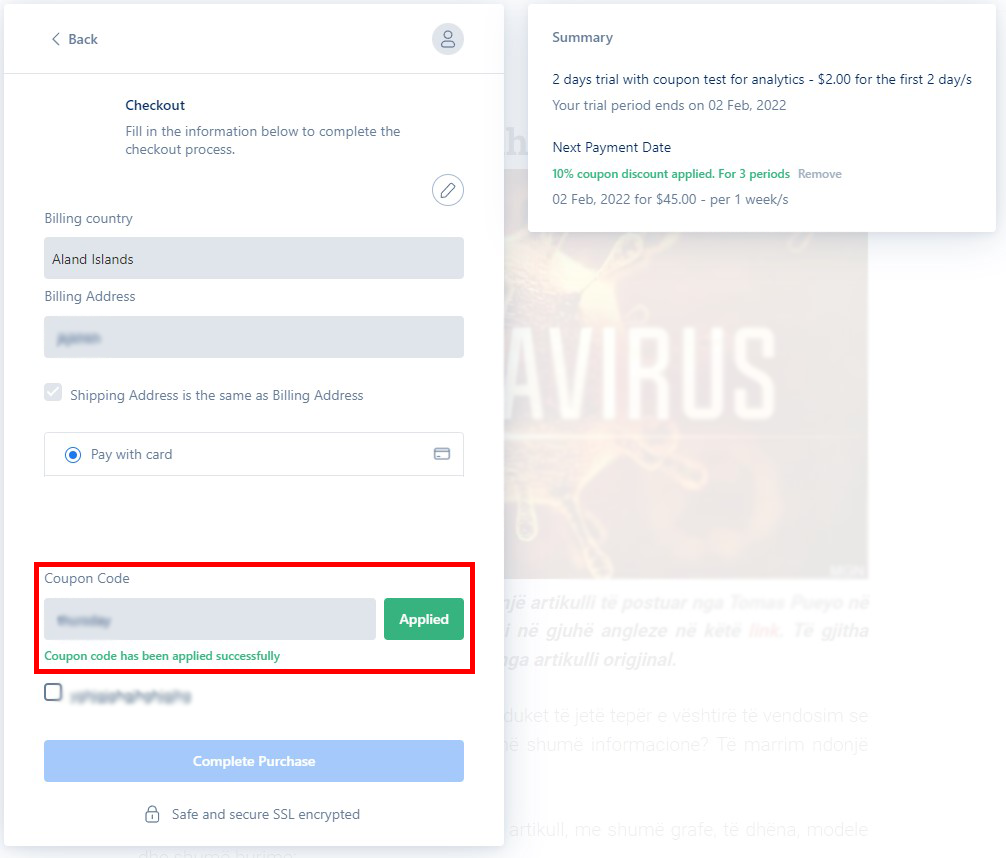
Please note that a promotion must be applied to a Subscription Plan, otherwise it will not enter into effect and customers will not be able to use them to receive their discount.
Administrative Options
By navigating to the Promotion Details you will be able to view the details associated with the promotion. You will have a number of options including:
- View the total number of redemptions indicating the number of times this promotion has been used by a customer.
- View the Subscription Plans for which this promotion is applicable.
- View the Promotion Codes associated with this promotion. This will inform you on who has redeemed the promotion and which promotion they have redeemed. It will also allow you to export the list of Promotion Codes so that you can distribute them to your customers.