Organization
Manage your organization
This section of the documentation provides information on how to manage your organization details.
Managing your organization
When you first login to the Tonos admin page, you will be redirected to the Dashboards page. From here you have to go the Organization page, which is located in the Account Management section.
When you enter the Organization page, information about your organization will be shown.
In order to update your organization's information, click the ellipses on the top right part of the box that contains your organization. An Edit button will appear, which you will click.
After clicking Edit, a form for updating your organization's information will appear.
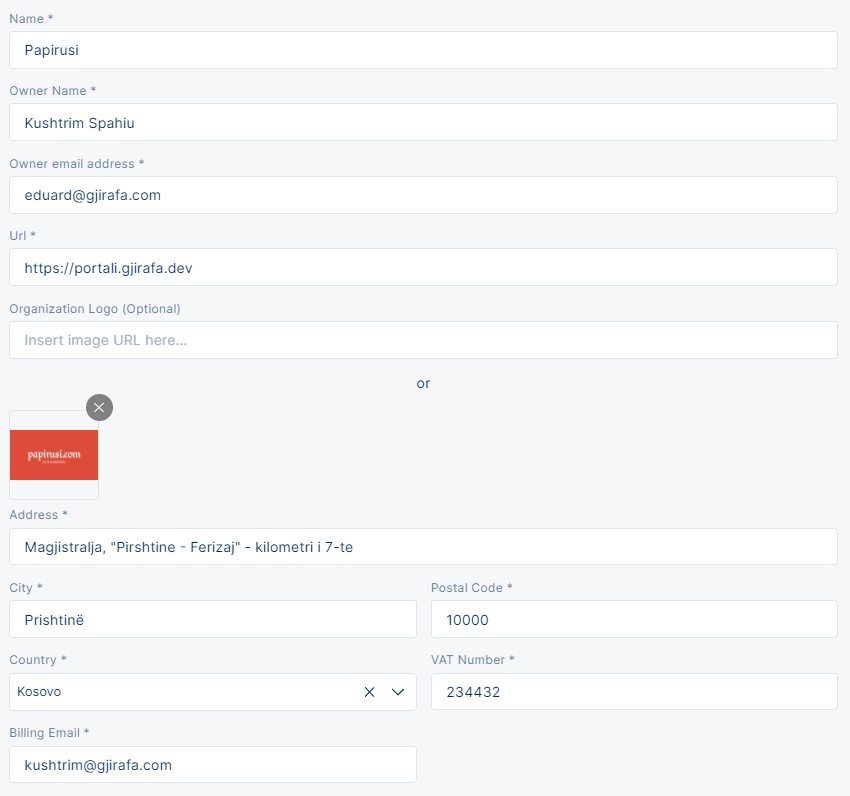
When you have finished changing the information you need to change, click the blue Update button and your organization's information will now be updated.