Roles
Manage the users of your organization
This section of the documentation provides information on how to manage your roles.
Managing your roles
When you first login to the Tonos admin page, you will be redirected to the Dashboards page. From here you have to go the Roles page, which is located in the Account Management section.
When you enter the Roles page, the entirety of the roles you have created will be shown.
In order to add a new user, click the blue Create Role button in the top-left part of the page. After clicking, a form for creating the new role will pop up.
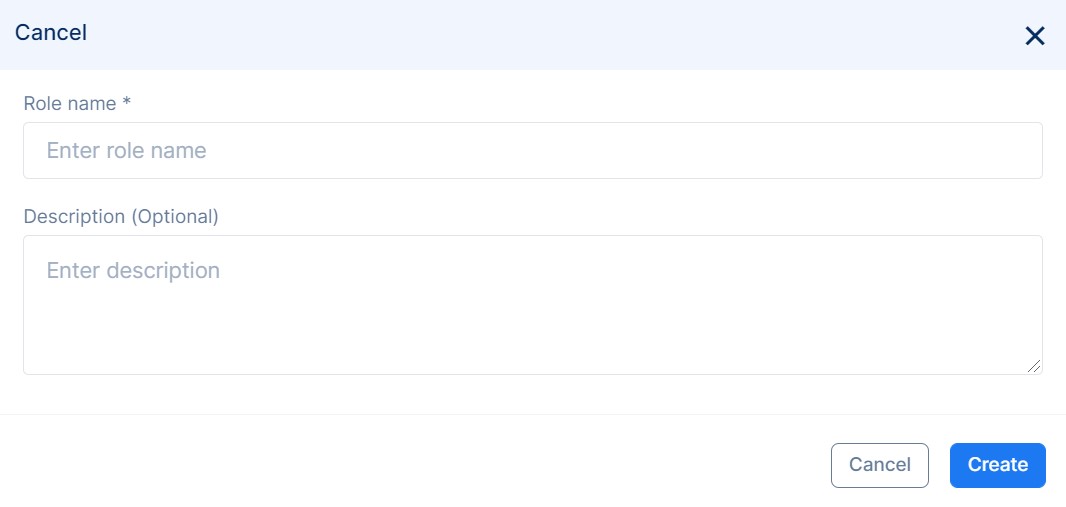
After filling the necessary fields, click the Create button, and with that, the new role will be created.
Filling the role form
| Field | Description |
|---|---|
| Role Name | This field requires you to write the name of the role you want to create. |
| Description | This field requires you to write a description about the role you want to create. |
Editing your roles
You can click the ellipses on a role you have created to manage the role's permissions, members, and settings, or delete it entirely. The Members tab will display all of the members that have this specific role. The Settings tab will allow you to change the role's name and description, as well as the option to delete it.
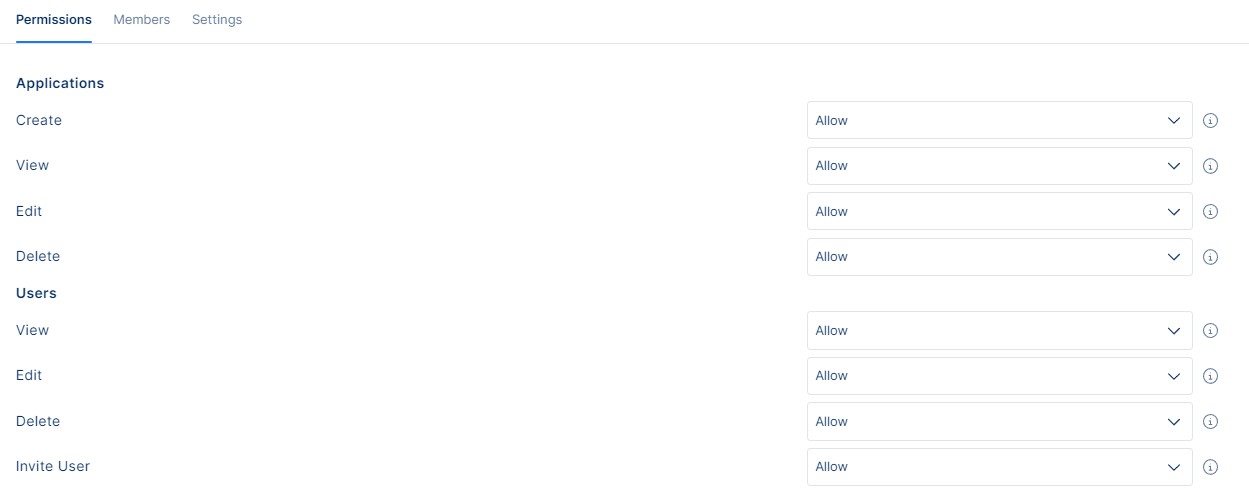
There are four default roles created by Tonos which you cannot change the permissions to. These roles are: Administrator, Viewer/Analyst, Support Specialist, and Marketing Specialist.