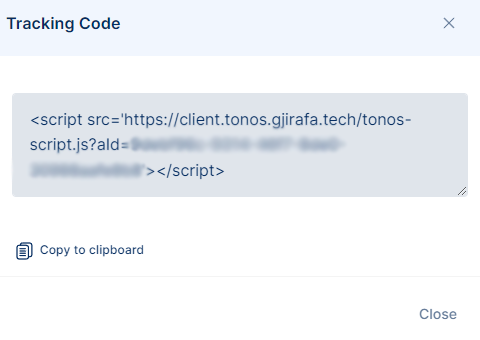Tonos Web SDK
Overview
The Tonos script connects your website with Tonos, and it is a crucial part of the integration of Tonos into your platform. This script receives the campaigns for the pages, processes the offers, events, and also indicates where the offer will show up. Without this script, you will not be able to implement any of these features to your application.
In order to insert the script into your website, you first need to have the script ready. The script is generated when your create your application in Tonos. In order to access it, you need to visit the Application page in the Account Management section. Upon entering this page, you will be able to see every app created by your organization. If you look at individual applications, you will notice a button on the top right section that says View Tracking Code. You will click this button.
After clicking this button, a pop-up will display, which will show you the script of your application.
You can copy the script and then insert it into the <head> section of your page, and with this step complete, the whole process is finished as well. You have successfully integrated Tonos into your website.